With Helppier you can define messages to your users if something goes wrong while they are playing your guides.
1 - First, you need to login to your widget, select the guide you want and press the edit icon.
2 - Press the fail behaviors icon.
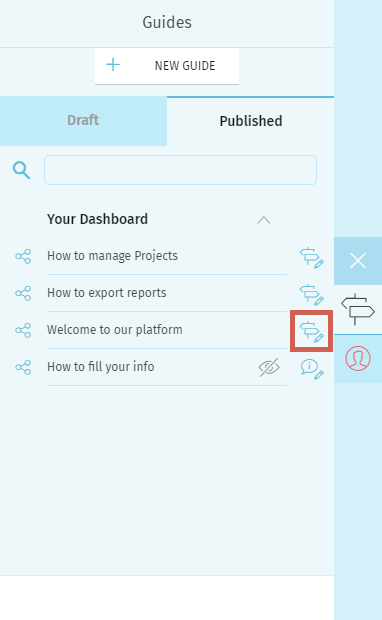
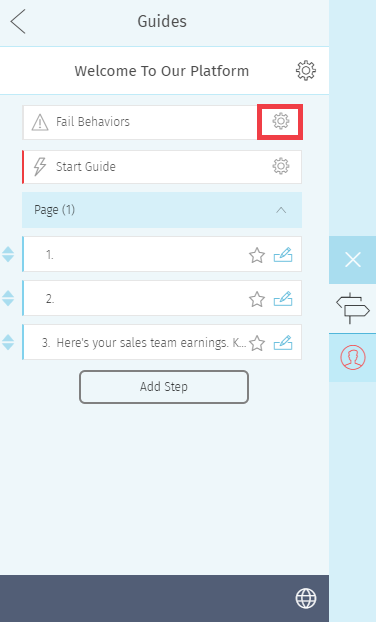
3 - A list with five fail behaviors options is available, select the one you want to define if the guide cannot start:
stop playing the guide, display an error message (images 3 and 4), reload the web page, redirect the user to a start page (image 5) or start a new tutorial first (image 6 and 7).
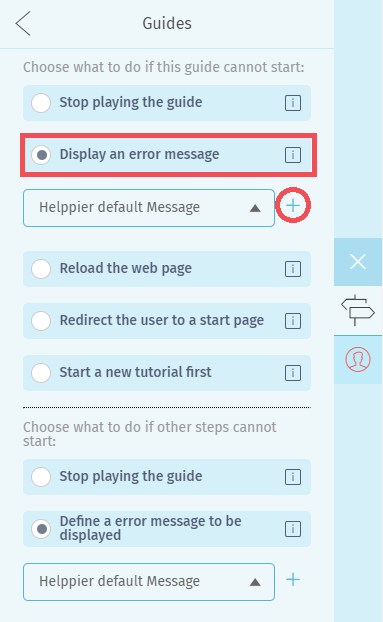
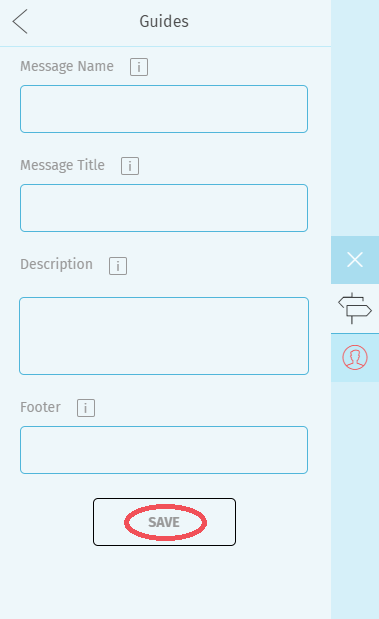
You can redirect the user to a different page:
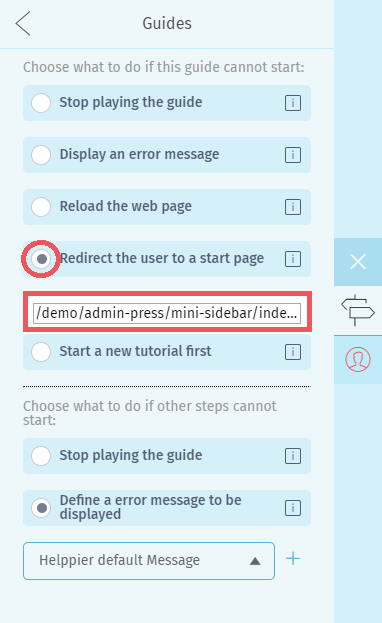
Select the guide that will start, as displayed below.
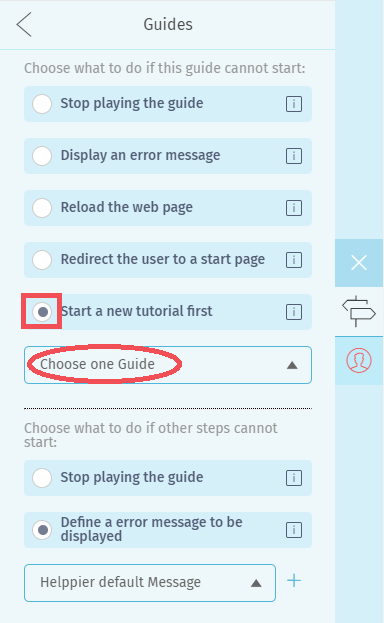
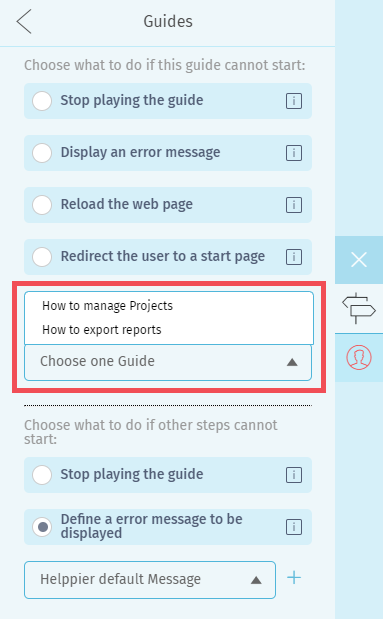
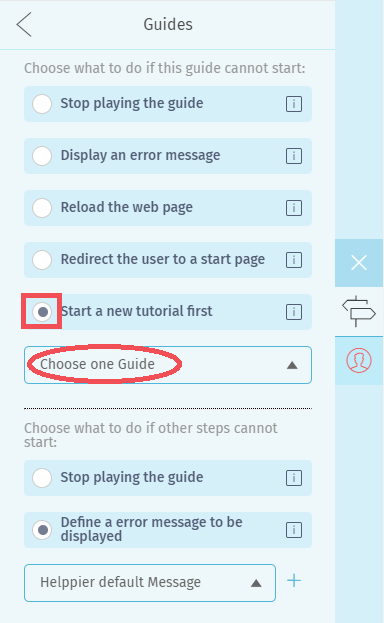
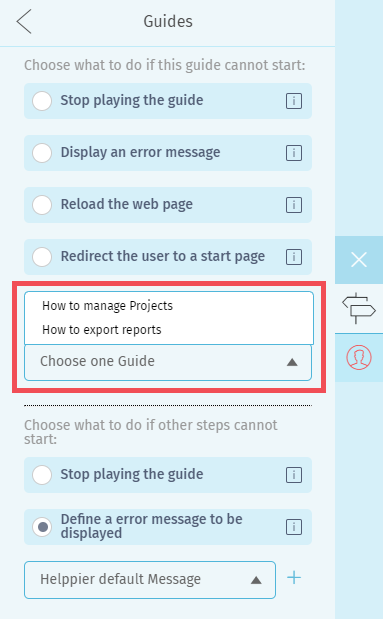
You can also select one message if other steps cannot start between stop playing the guide or define an error message to be displayed.
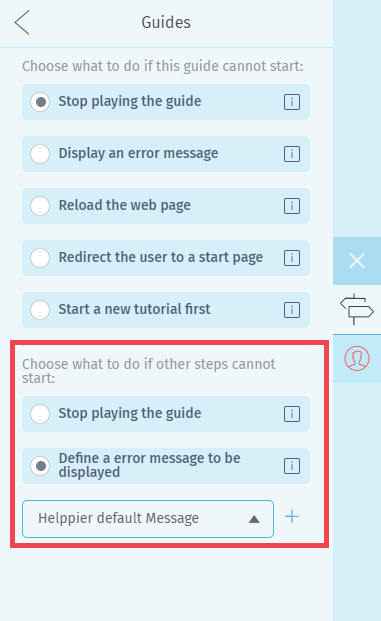
Comments
0 comments
Please sign in to leave a comment.