You can opt to show or hide Helppier's Resource Center on your website. You can enable or disable this option in your dashboard.
1 - Login to your dashboard at www.helppier.com;
2 - Go to your app dashboard and click on "View/Edit App" located on the side menu;
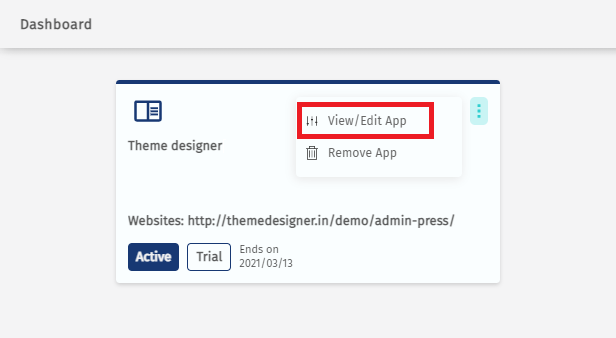
3 - Click on the tab "Resource Center"
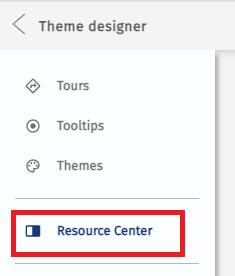
4 -Enable or disable the option "Show resource center" and click "Save Changes".
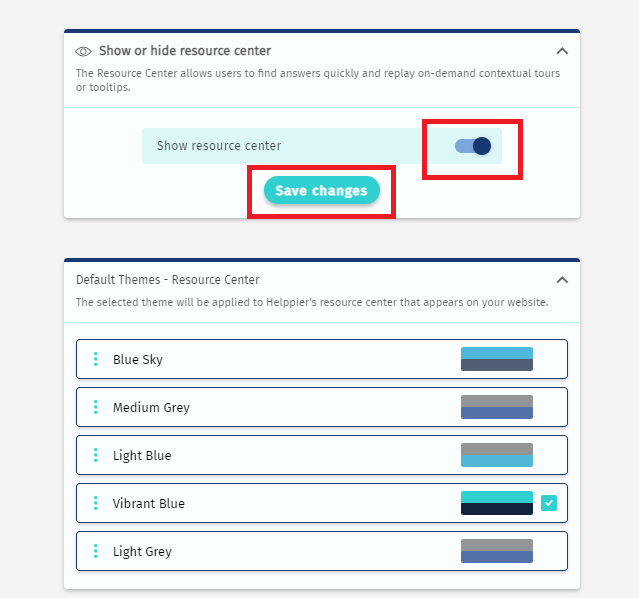
5 - Go to your website and refresh the page.
If you want to show or hide the Resource Center you can also disable this option directly on the widget.
1 - Click on the "Settings icon" on the sidebar;
2 - Go to "General settings" then "Launcher Settings"
3 - Enable/Disable the option "Show Launcher" and click "Update"
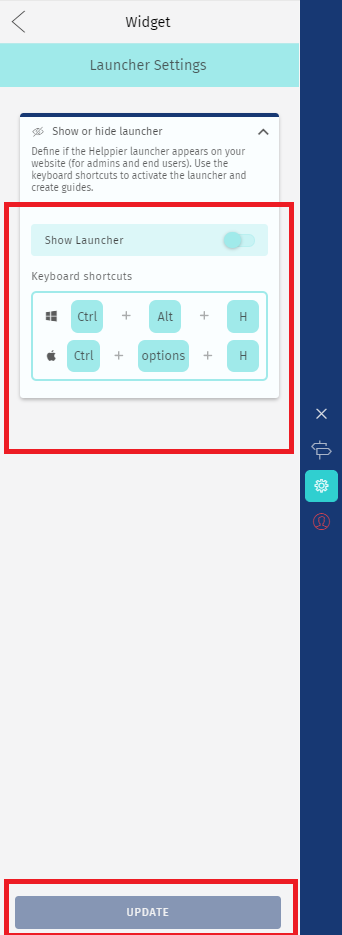
To show/hide the launcher on the page you can use the shortcut "CTRL + ALT + H" on windows and "CTRL + OPTIONS + H" on mac - make sure to press all keys at the same time.
Comments
0 comments
Please sign in to leave a comment.