With Helppier you can show/hide the guide's Step Number.
1 - First, you need to login to your widget, select the guide you want and click the Edit icon (image 1). 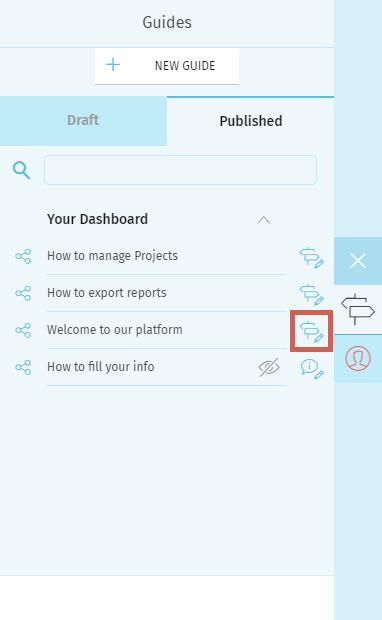
2 - Click the settings icon. (image 2)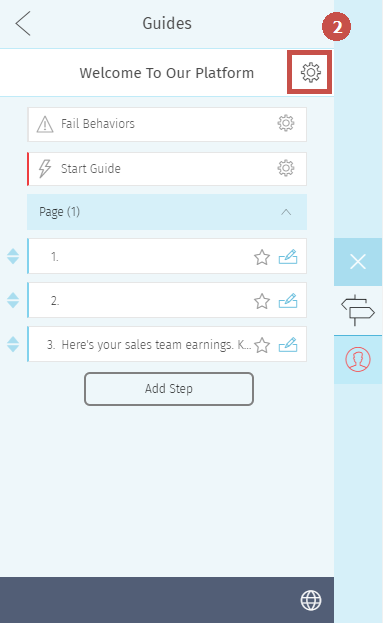
3 - Choose to show/hide the step number. (image 3)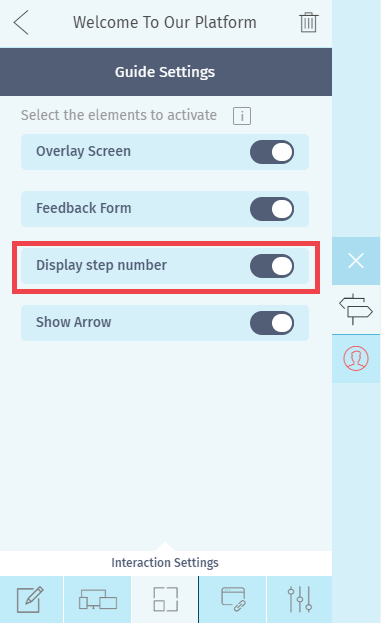
Comments
0 comments
Please sign in to leave a comment.