Introducing the new Widget Settings
With the new version, we have improved Helppier's in-app concept, by bringing advanced settings right on top of your website. No more need to use the backoffice to manage users, tools, and languages.
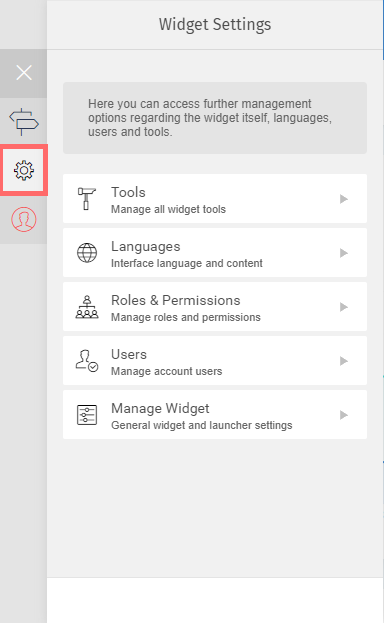
To access the new widget settings click the settings icon (3rd icon) on the sidebar.
On this screen you are able to configure:
1. Tools - Select Helppier's tools and integrations you want on the widget;
2. Languages - Define primary and secondary languages to translate all the guide's content;
3. Roles and Permissions - Define roles and permissions for each user to view, edit or manage content;
4. Users - Invite users to your Helppier account via link or email;
5. Manage Widget - Define if the login option is available on the widget and if the launcher is visible.
Comments
0 comments
Please sign in to leave a comment.