This integration allows sending specific Helppier events to your Mixpanel account.
Helppier identifies the Mixpanel account ID that has been installed on your website. So make sure you have your Mixpanel account all set up to make this integration.
1. Go to your website where Helppier is installed, click on our widget, and login to your account;
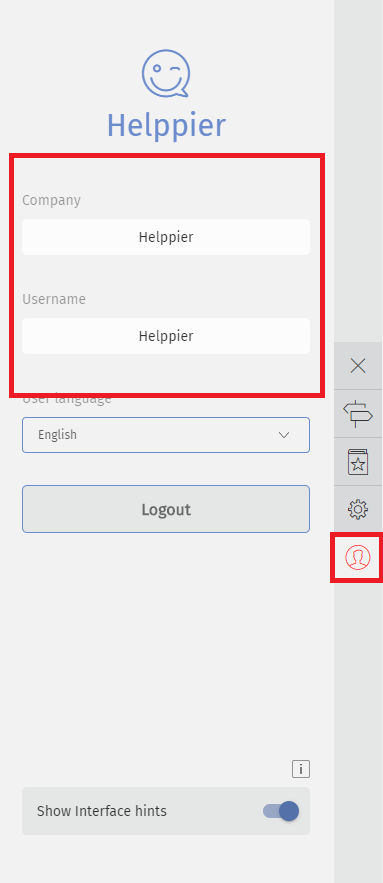
2. Click on the Settings icon located in the sidebar;
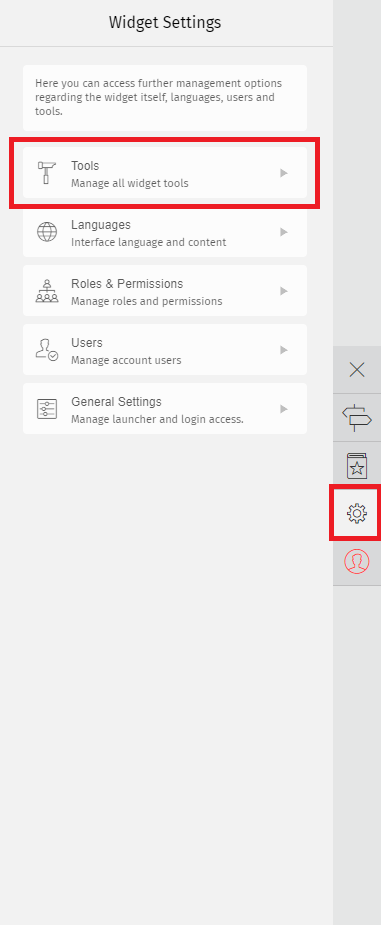
3. Click on Tools and select "Add tool"
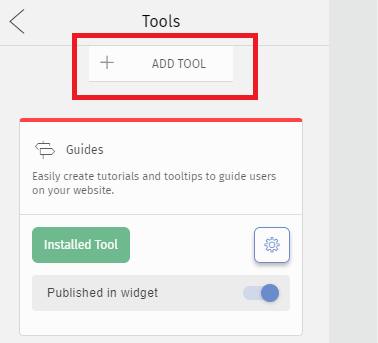
4. A list of tools will appear. Select the Analytics option.
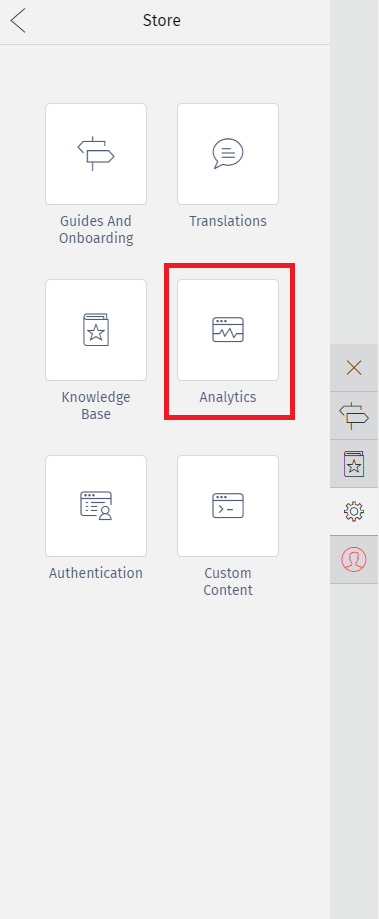
5 - In the card Mixpanel select "Configure and Install"
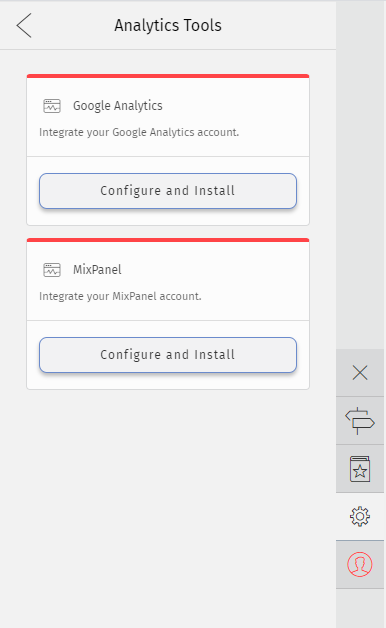
6. Go back to your tools list and enable the option "Published in Widget"
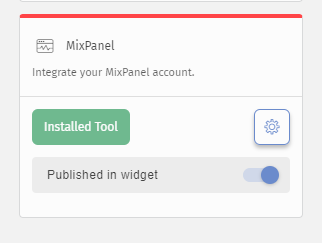
You do not need to configure anything else. Helppier will automatically send information to you assisting the tracking and analysis, on your Mixpanel account.
Viewing Helppier Data in Mixpanel
In your Mixpanel account, all Helppier events will be sent with a category property called Helppier. See below a list of the event names tracked in Mixpanel:Play
Stop
Completed
Next
Previous
Open
Close
Created
Feedback Icon
Feedback Love
Feedback Happy
Feedback Neutral
Feedback Sad
Feedback Angry
Completed
Next
Previous
Open
Close
Created
Feedback Icon
Feedback Love
Feedback Happy
Feedback Neutral
Feedback Sad
Feedback Angry
Comments
0 comments
Please sign in to leave a comment.