The overlay option allows darkening the background behind the tutorial to minimize distractions and catch the user's attention.
You can disable it completely in the guide's settings as this article explains, or define the overlay visibility of a specific step in your tutorial.
1. In recording mode, click on the option "Advanced Settings" in your bubble's menu.
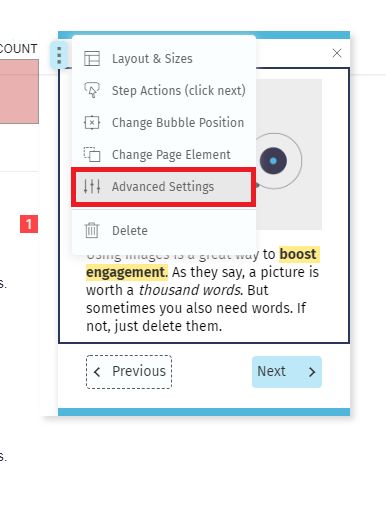
2. A sidebar will appear. In the Overlay Section, you can disable that option or provide a custom opacity value.
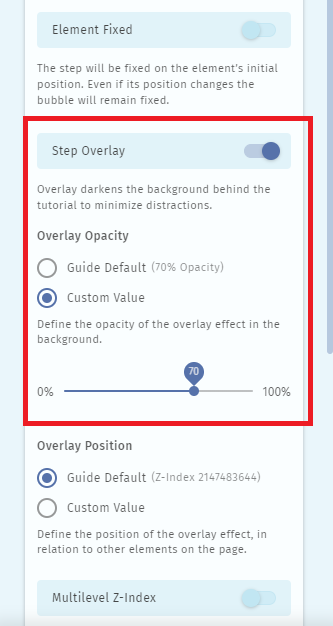
3. Click on the icon "Save" in the recording bar at the bottom of the screen.
Your Screen with Overlay
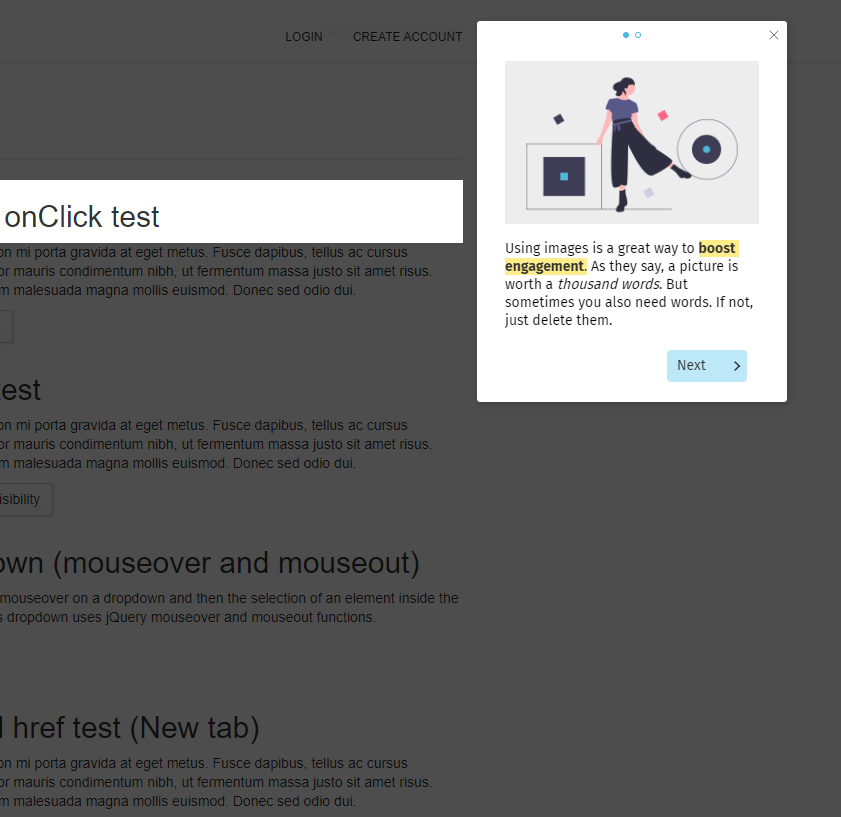
Your Screen without Overlay
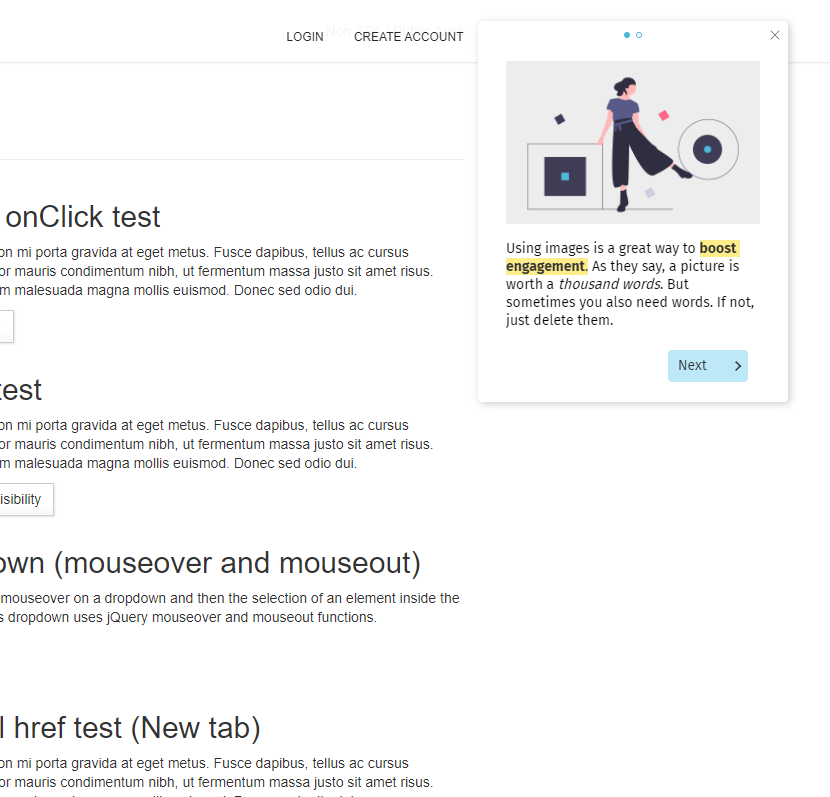
Comments
0 comments
Please sign in to leave a comment.