With Helppier you can create two different types of help guides: tutorials and tooltips.
To select the type of guides do you want to use, click on Helppier's widget and select "new guide"
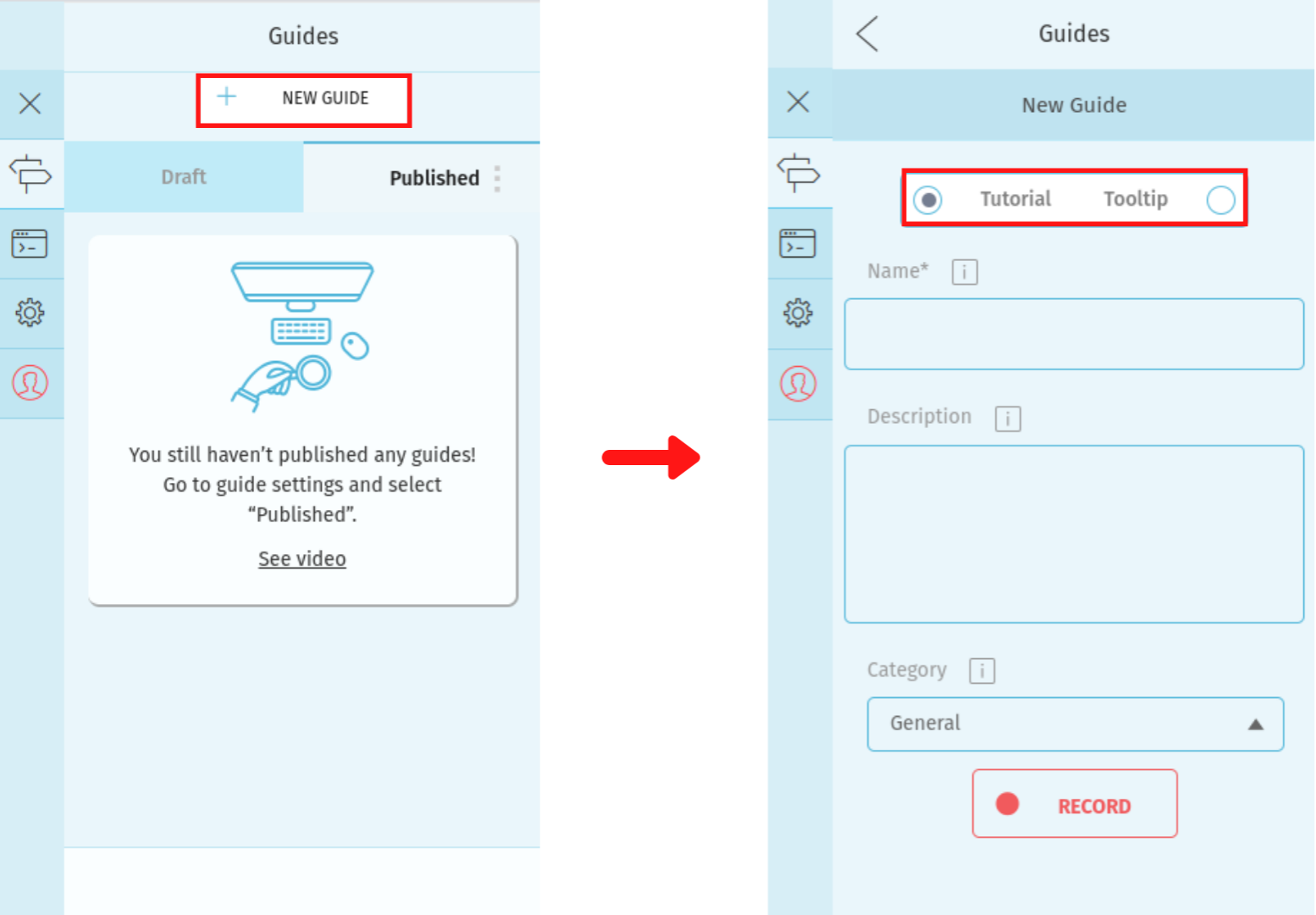
Tutorials / Product Tours
Tutorials are step-by-step guides designed to help users. These guides can be created to give a brief overview of your site’s functions and features, help a customer buy a specific product, show how a specific process should be done, announce product promotions, etc.
Users can follow tutorials without the need to go back and forth between different helping pages, saving time, costs, and reducing user frustration. Helppier’s tutorials can be trackable, by checking when the user performs a specific action, like clicking an icon, hovering a page section, opening a new link, or typing some text.
You can choose from different beautiful templates when creating your tutorials:
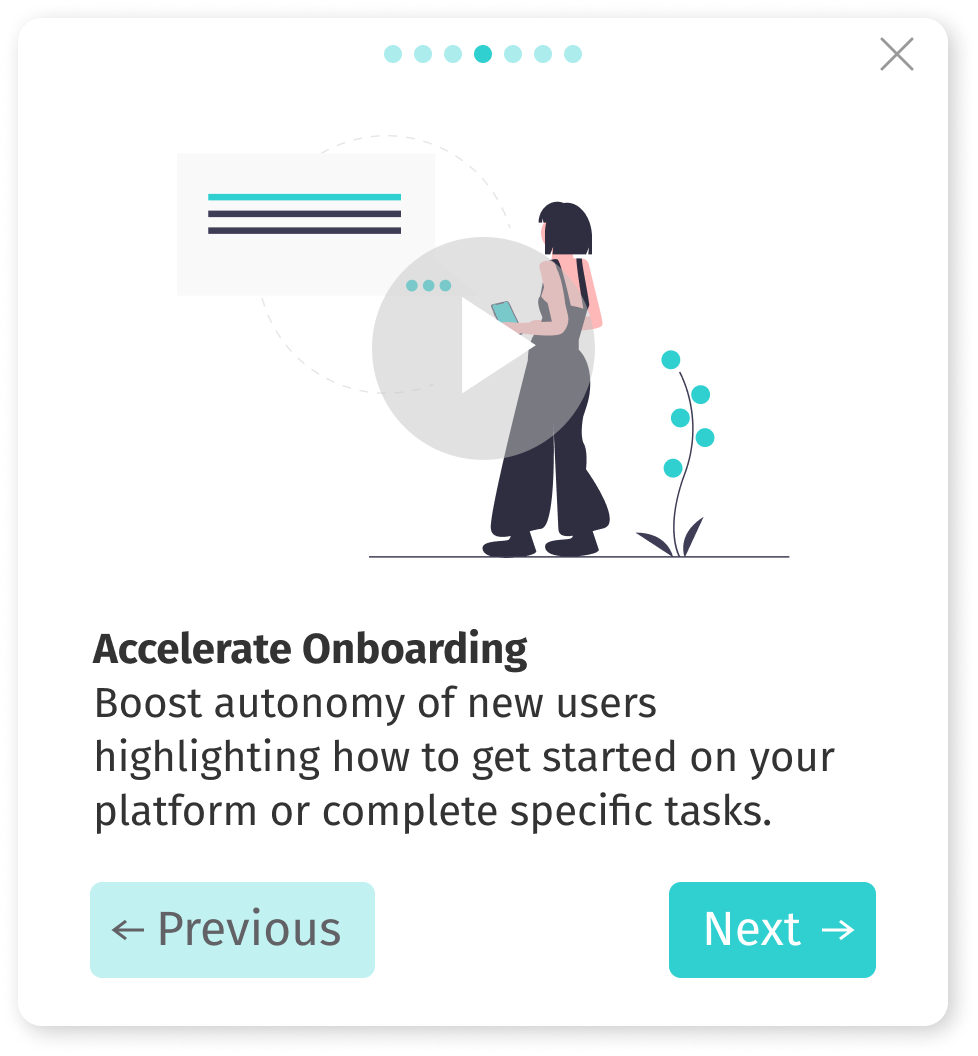
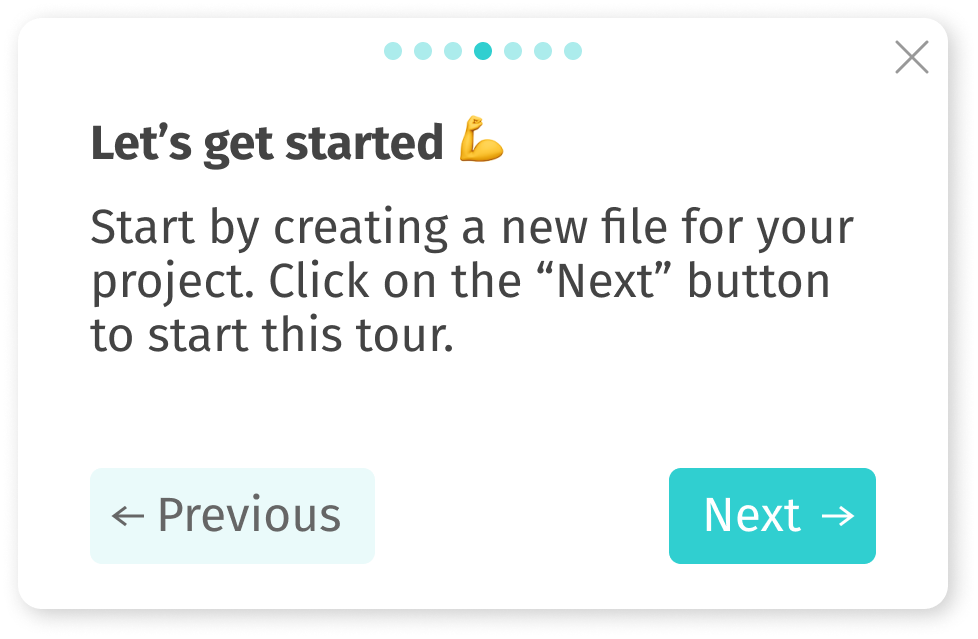
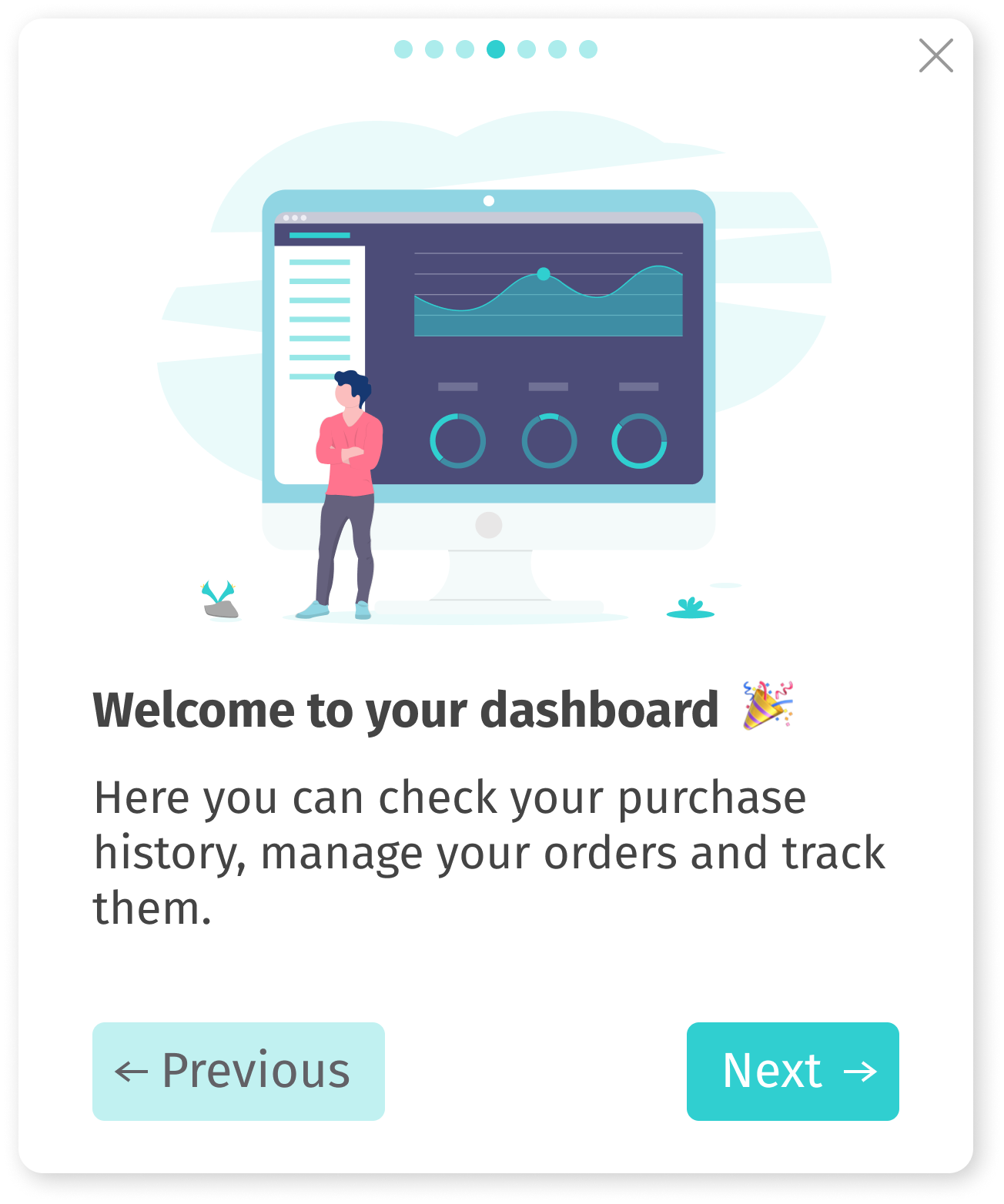
Some ways to use tutorials:
- Welcome messages to first-time users
- Pop-ups to announce special offers and announce new features
- Product tours to teach users how to get started
- Banners to present large promotional messages
- Warnings to alert users about possible errors
- Notifications to inform users about changes
Tooltips
Tooltips are small rectangular pop-up windows that display a brief description of a specific element (image, button, form field, text) on the page and in this way provide opportune and relevant information to the users.
Use tooltips to provide hints and suggestions across your site or web application to provide on-demand contextual help for your customers. You can choose from different templates when creating your tooltips:
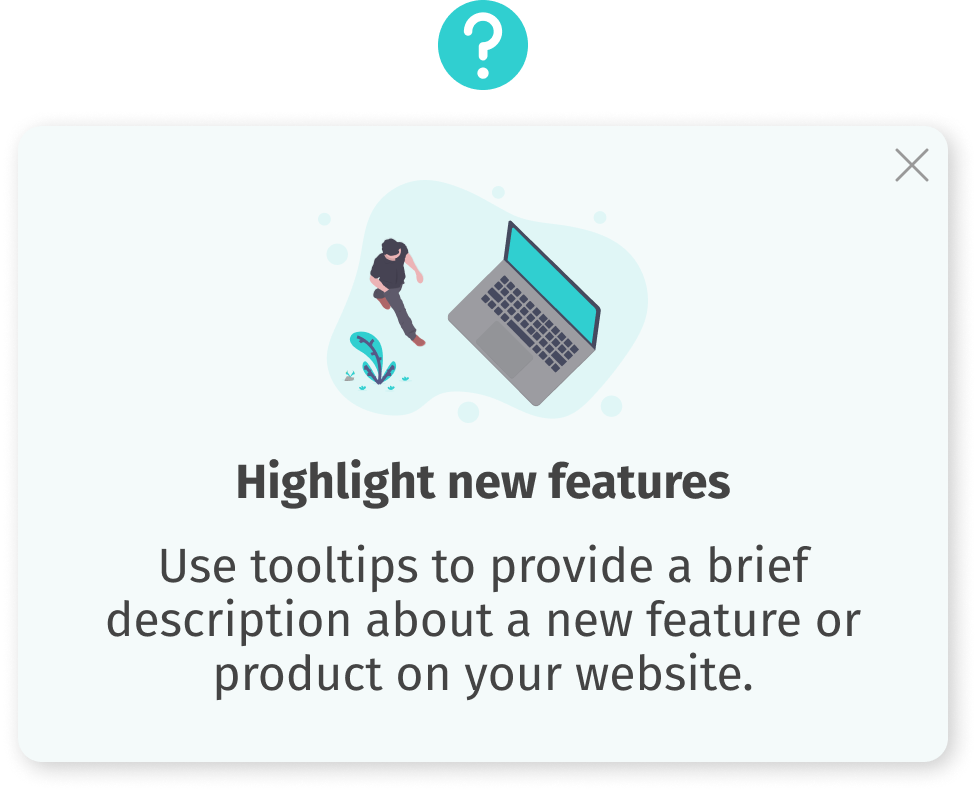
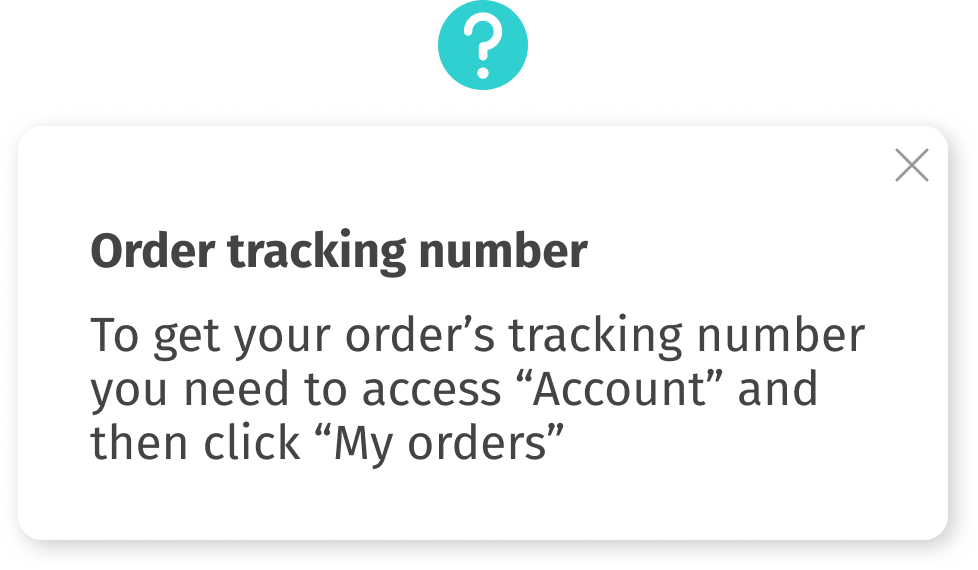
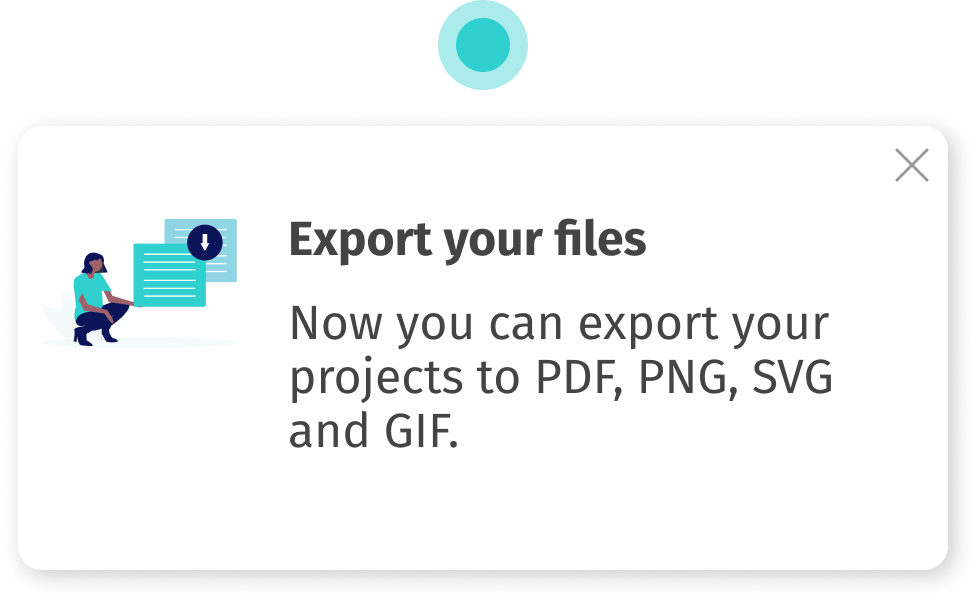
Some ways to use Tooltips:
- Assist in form fields with information such as where to find specific data (e.g. Membership Numbers or VAT), or clarify terms that the user is not familiar;
- Provide small helpful descriptions about complex features;
- Highlight new features or areas inside product images with hotspots;
Comments
0 comments
Please sign in to leave a comment.