One of the biggest issues online users have is finding information.
For that reason, it's important to organize your guides in categories.
By default, the first time you login, we add a category called "General" on your guides list.
How to edit a category
- Go to your guides list, access the Options Menu & click on "Edit"
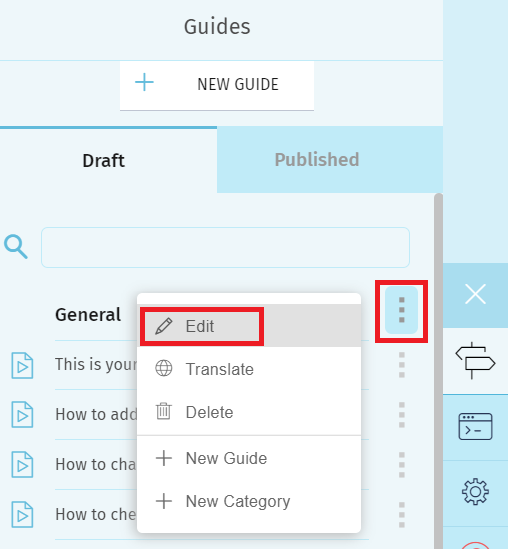
2. Add a name (required) & description (optional)
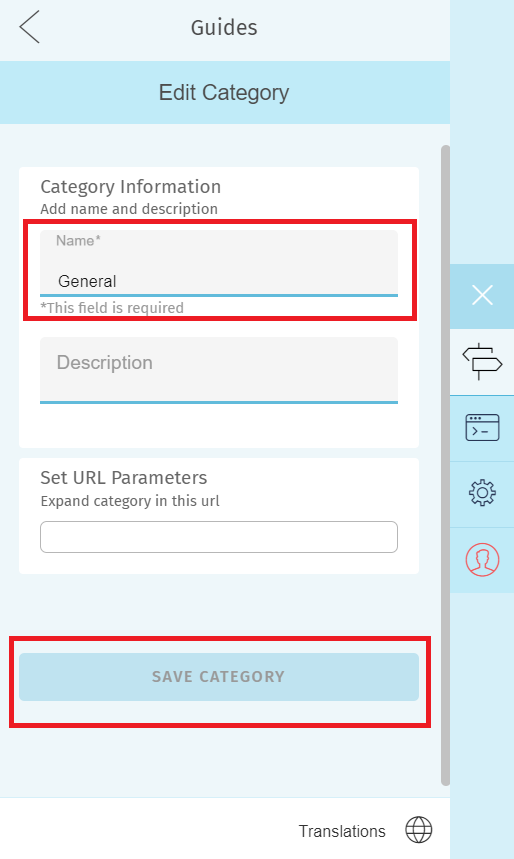
3. Click on "Save" to apply the changes
How to create a new category
1. Go to your guides list, access the Options Menu & click "New Category"
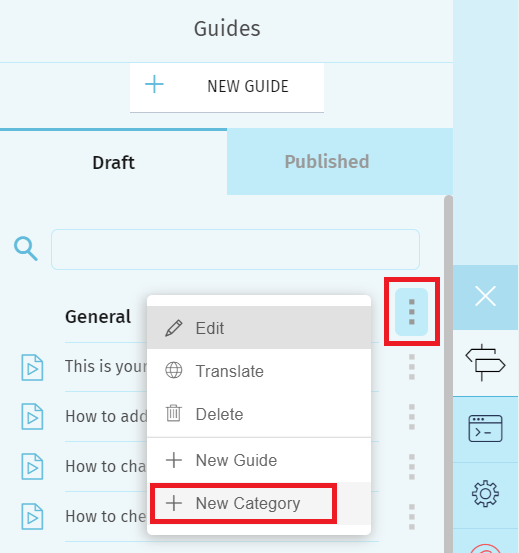
2. Add a name (required) & description (optional)
3. click on "Save" to apply the changes
Comments
0 comments
Please sign in to leave a comment.