Helppier allows sharing the short link of a specific guide or in-app message in other channels.
Once the user clicks on the link, it will be redirected to your website and the guide/message will appear automatically.
Every guide has a specific url.
You can use it to redirect users from emails, social media, buttons or a restricted area of a website or web application. This way users can follow steps and interact with your platform at the same time, achieving goals quickly.
Video Tutorial
1. After login*, go to your guide's list available on the left side of the widget.
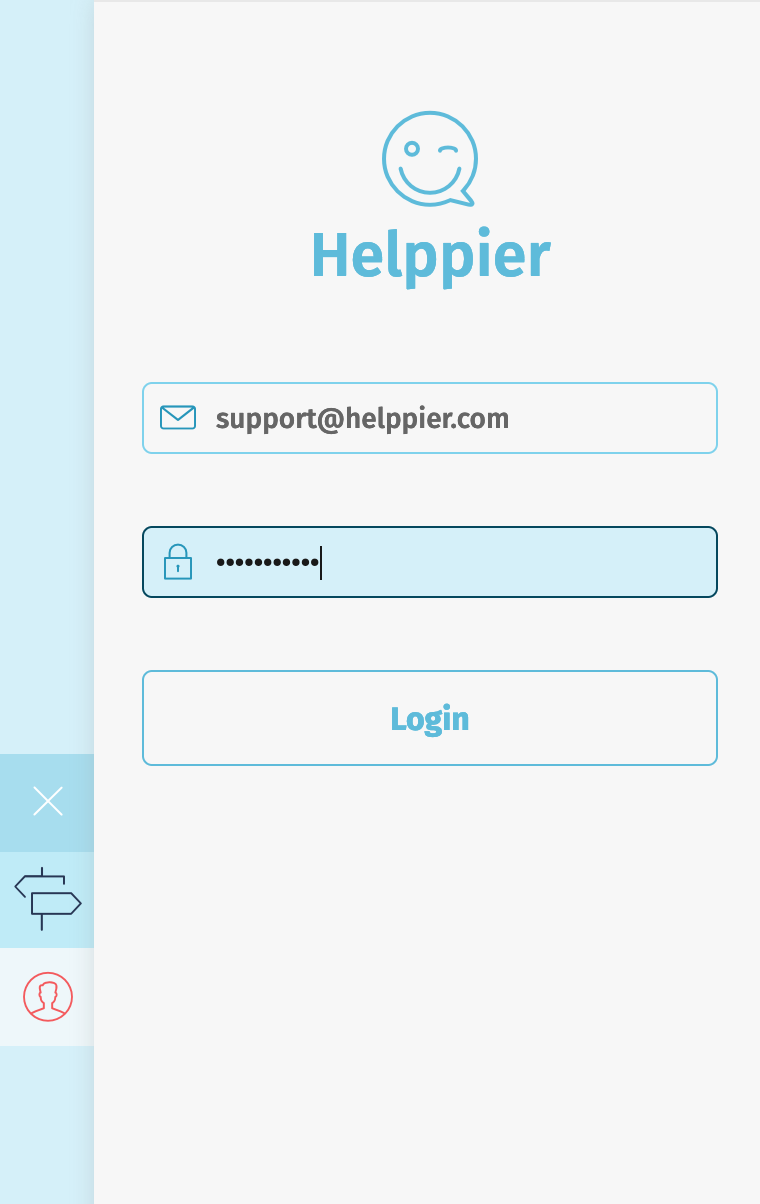
2- Make sure your guide is published & available for end-users;
3- Go to your "Published" tab click the "Guide Options" menu
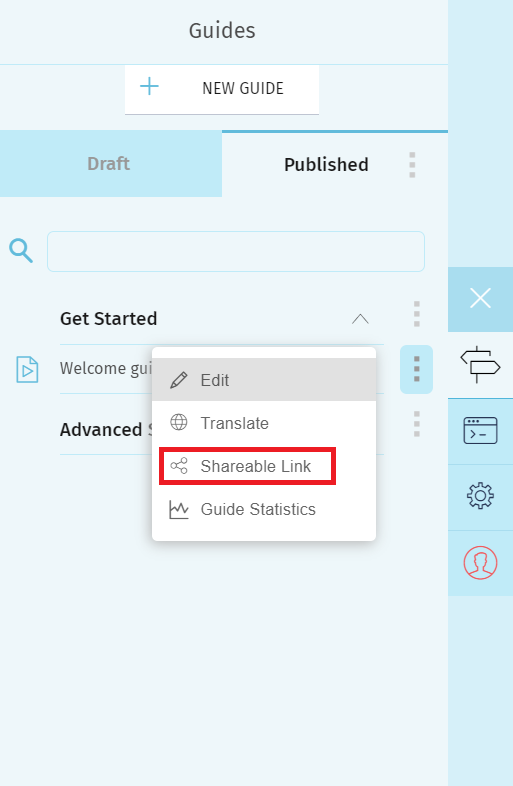
4- Click on "Shareable Link". The link will be copied to your clipboard.
Now you can send to lost users via chat, and the guide will be played automatically after a click.
Comments
0 comments
Please sign in to leave a comment.