Now you can make your NPS field required and get all the feedback you need to improve your product.
1 - Select the NPS option when creating a new guide/message;
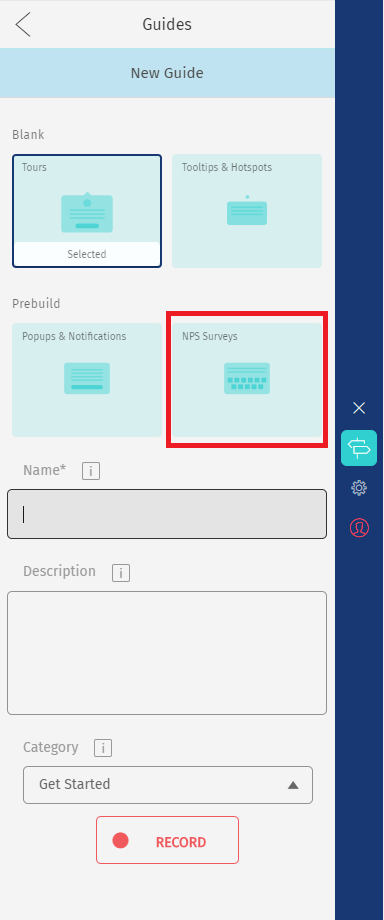
2 - Click on the 1-10 score block inside the NPS bubble and then select the tab "NPS" located in the sidebar;
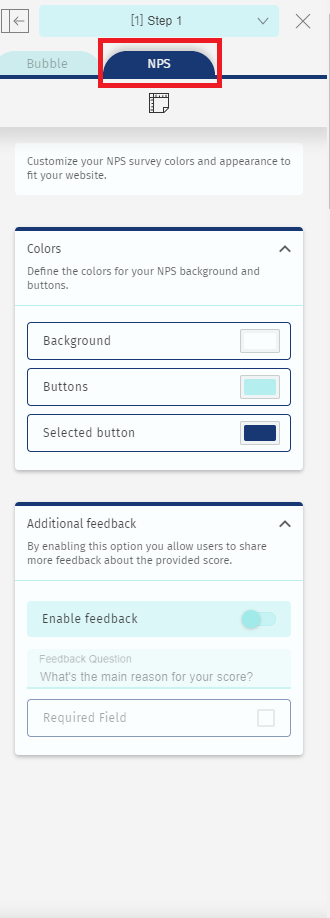
3 - Click on the option "Enable Feedback" and customize your question as you like.
Then, check the Required Field.

Once this option is enabled users cannot submit their NPS answer without providing a comment.
Comments
0 comments
Please sign in to leave a comment.