We have a feature called Start Guide which allows you to start guides automatically when users enter a specific page or interact (click/mouseover) with a specific element of your page.
To access Autoplay follow these instructions.
1 - Click on the option "Edit" in your guide's list.
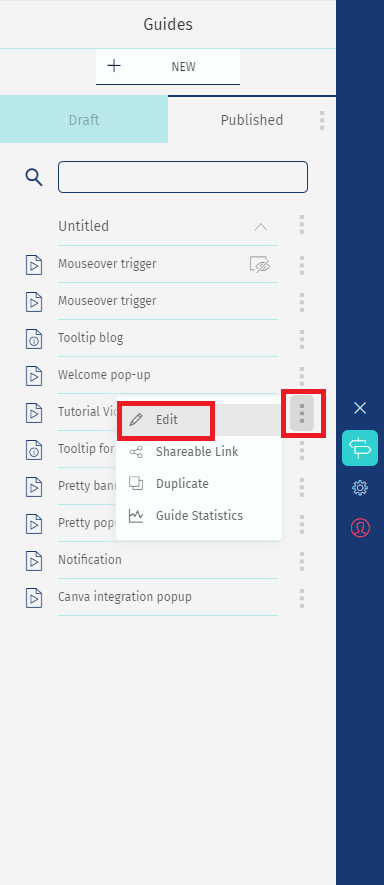
2 - Click on "Edit" near the "Target & Publish" option
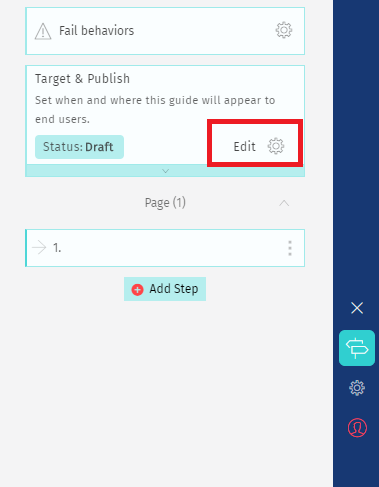
3 - Click on "Add Start Action"
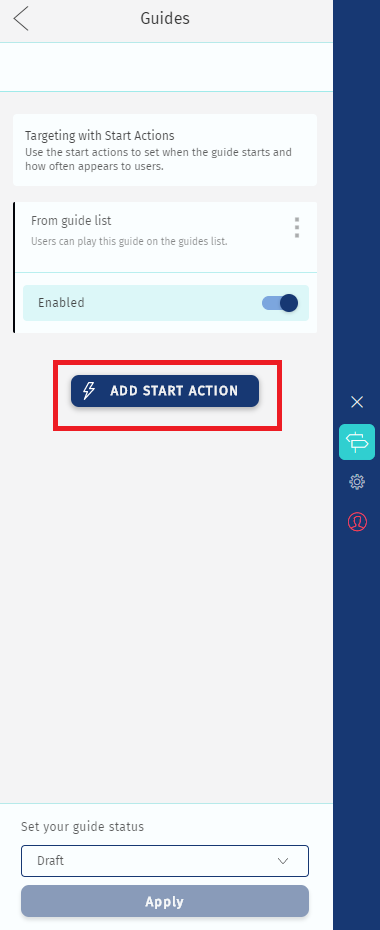
4 - Select the Autoplay option and configure one of the options available:
From URL - guide starts when the user enters a specific URL
From Element - Guide starts when the user interacts with a specific element (click or mouseover)
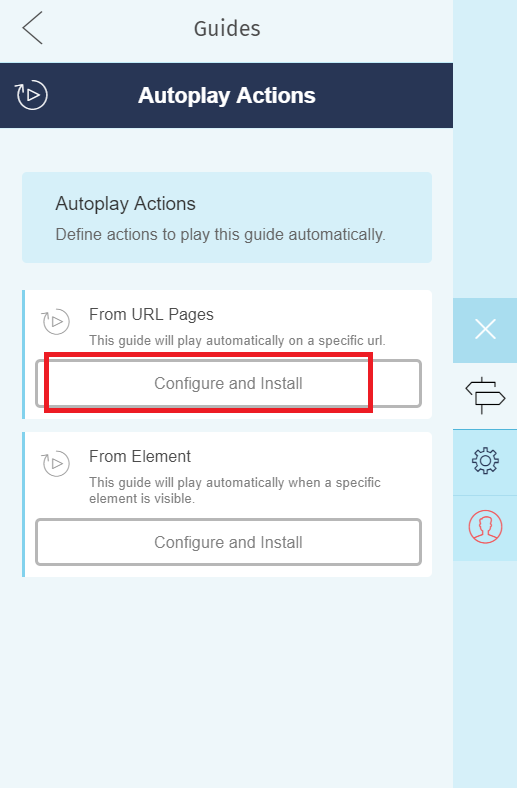
Once you configure, you will find these options:
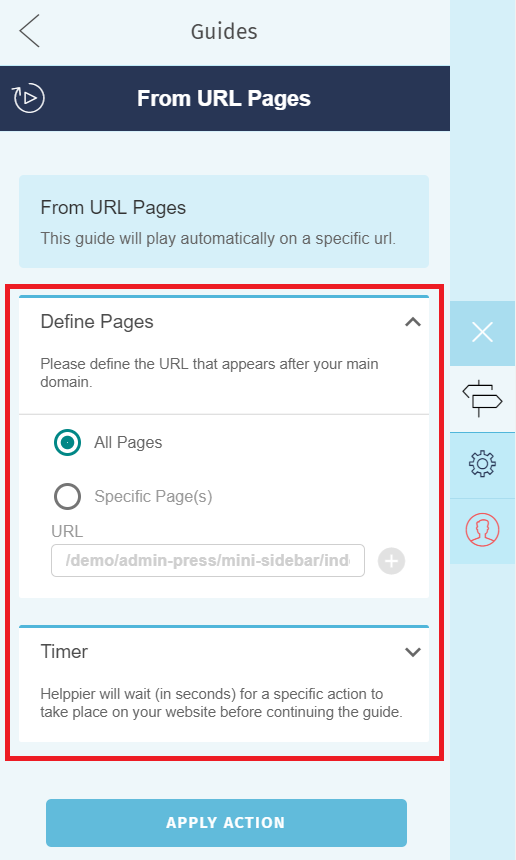
Define the pages where your guide will start. You can define all pages or specific pages.
Timer - Set a timer so your guide appears after some time.
In AutoPlay, you can also define the frequency and where your guide will appear to users.
To see the autoplay in action you need to logout and play the guide.
Make sure it is published.
Comments
0 comments
Please sign in to leave a comment.